STEP 2: Set Arbitrage Profit
Bitrader offers three order modes: Limit Order, Market Order, and Planned Order. Regardless of the mode chosen, Bitrader allows you to complete both the opening and closing of a position with a single setting.
Limit Order Mode
Opening Position: The program will open a position at the latest market price and will continue until the order is fully filled at the specified limit price.
Closing Position: The program calculates the closing price based on the opening price and the user-defined "arbitrage percentage," and then automatically places a closing order.
Details:
Long Position: After successfully opening a long position, the program automatically places a closing order at "current price + the specified uplift value (calculated from the specified uplift percentage)." The order is filled when the market reaches the program-defined closing price, completing both the opening and closing of the position.
Short Position: After successfully opening a short position, the program automatically places a closing order at "current price - the specified drop value (calculated from the specified drop percentage)." The order is filled when the market reaches the program-defined closing price, completing both the opening and closing of the position.
Market Order Mode
Opening Position: The program continuously opens positions at the best available market price (sell one price for long, buy one price for short) until the order is fully filled.
Closing Position: The program calculates the closing price based on the opening price and the user-defined profit percentage, and then automatically places a closing order.
Details:
Long Position: After successfully opening a long position, the program automatically places a closing order at "current price + the specified uplift value (calculated from the specified uplift percentage)" for the filled portion of the order. The order is filled when the market reaches the closing price.
Short Position: After successfully opening a short position, the program automatically places a closing order at "current price - the specified drop value (calculated from the specified drop percentage)" for the filled portion of the order. The order is filled when the market reaches the closing price, completing both the opening and closing of the position.
Planned Order Mode (Price Trigger)
Long Position:
Opening Position: The program places an order at "current price - the specified drop value (calculated from the specified drop percentage)." The order is filled when the market price drops to this level.
Closing Position: After the long position is successfully opened, the program automatically places a closing order at "transaction price + the specified uplift value (calculated from the specified uplift percentage)." The order is filled when the market reaches the closing price, completing both the opening and closing of the position.
Short Position:
Opening Position: The program places an order at "current price + the specified uplift value (calculated from the specified uplift percentage)." The order is filled when the market price rises to this level.
Closing Position: After the short position is successfully opened, the program automatically places a closing order at "transaction price - the specified drop value (calculated from the specified drop percentage)." The order is filled when the market reaches the closing price, completing both the opening and closing of the position.
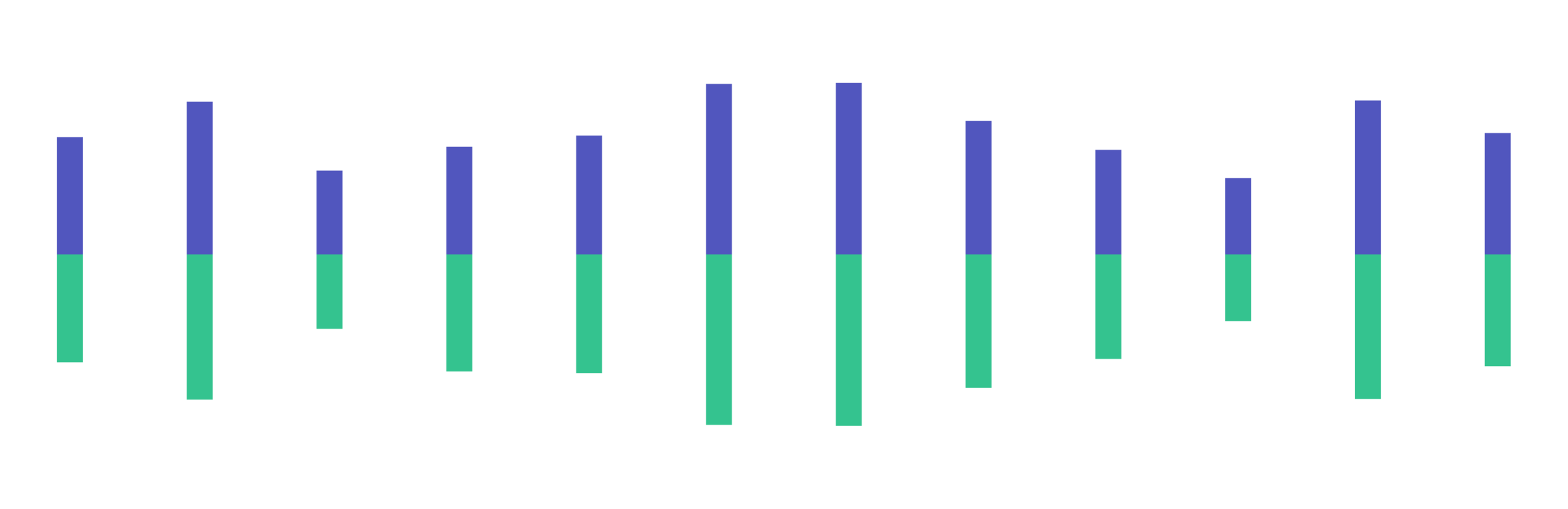
Last updated