STEP3:Place Order & Market Speculation
Place Order
Once you've completed the previous two steps, simply click the Open Long or Open Short button to place your order. Bitrader will then automatically redirect you to the Real-Time Profit and Loss screen. Here, you can monitor the status of your order, including whether it has been filled and the real-time profit or loss of your position.
Market Speculation
The Real-Time Profit and Loss screen provides you with comprehensive information about your positions and the market, including:
Real-Time P&L: The current profit or loss on your position.
Position Status: Whether your position is open or closed.
Transaction Price: The price at which your order was executed.
Current Price: The current market price.
Take Profit/Stop Loss Prices: The prices at which your position will automatically close to secure profit or limit loss.
Liquidation Price: The price at which your position would be forcefully liquidated by the exchange.
Position Status: The current state of your open position.
Real-Time Profit Progress: A visual representation of your position's performance.
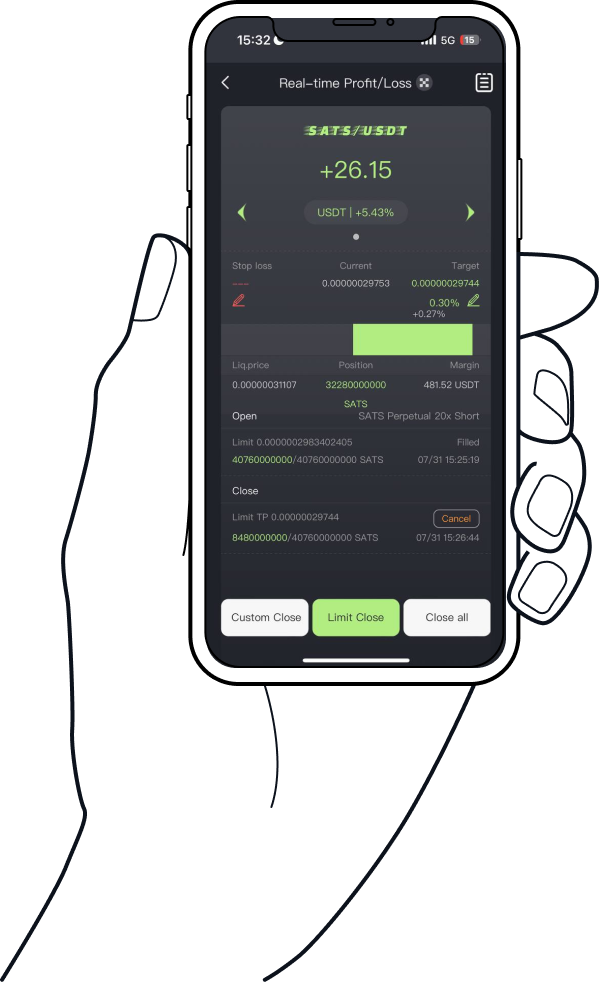
Bitrader's Automated Order Placement
By following the above steps, you've likely set up both an opening and closing order simultaneously. After your position is opened, Bitrader automatically places a closing order for you. If the market price reaches your set closing price, the system will automatically execute the close, securing your profit or limiting your loss.
Trading Risk Management
As with any trading platform, it’s crucial to keep an eye on market trends. If the market moves rapidly against your expectations, Bitrader provides Limit Close and Market Close buttons for quick exit strategies. These options enable you to swiftly close your position and minimize losses, ensuring you have control over your trades even in volatile market conditions.
Last updated